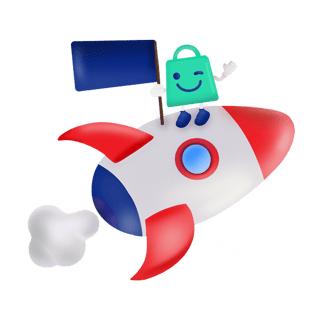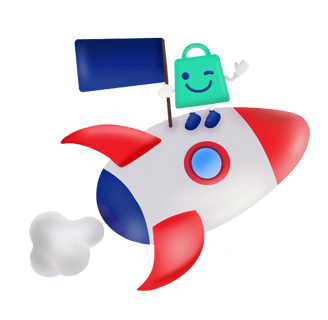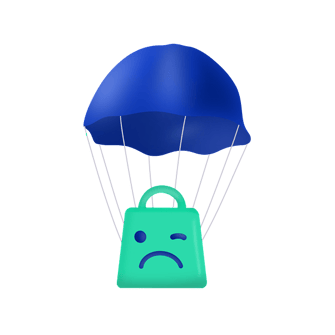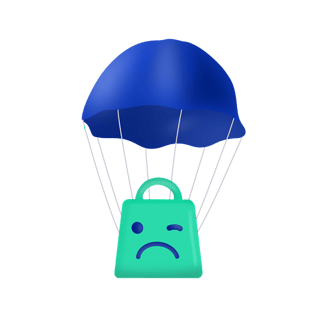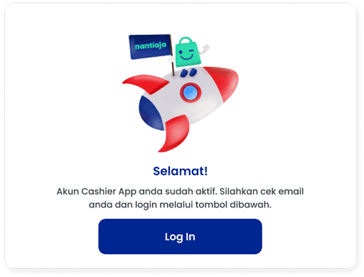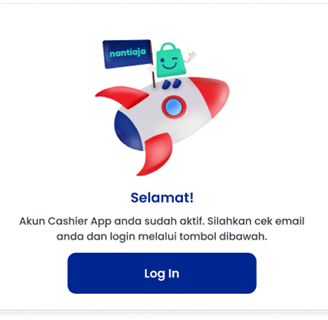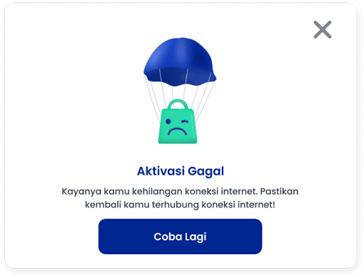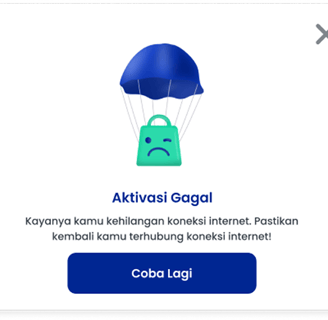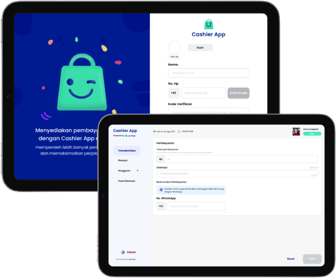
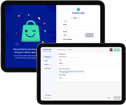
Team Project
Cashier App
The installment payment of the buy now pay later (BNPL) scheme has become one of the industries that has been growing since the COVID-19, especially in Indonesia. However, there is an important use case which is acceptance of payments inside their offline store (In store Payment), which is experienced by a Company Company who has already acquired a significant number of these SMEs.


🤔 A bit of back story...
What is Company Company? - Company Company is an application that Buy Now Pay Later that facilitates you to make transactions by first paying 25% of the total price of the item you bought today, then complete the rest in the payment period you choose yourself with 0% interest.
Company Company has become a partner with so many SME merchants today to power their deferred payments . They typically build and run their online stores, either on their own or with the help of external developers. Since Company Company has already acquired a significant number of these SMEs, we have identified an important use case which is acceptance of payments inside their offline store (In store Payment). This problem has an effect on the economic and procurement efficiency of SMEs. Therefore, we aim to build the cashier app feature to provide in store payment in maximizing the selling journey of sellers and purchasing journey of buyers.
This is the one of team project that we already hand over to tech team to develop. The Cashier App is a flexible responsive web that can be used on web platforms, android tablets, or desktops. Let’s hulk it up!
Hey There
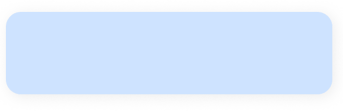
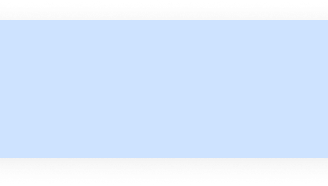
Role
UI / UX Designer
Illustrator
Tools
Figma
Procreate
👩🏼🍳 Design Process
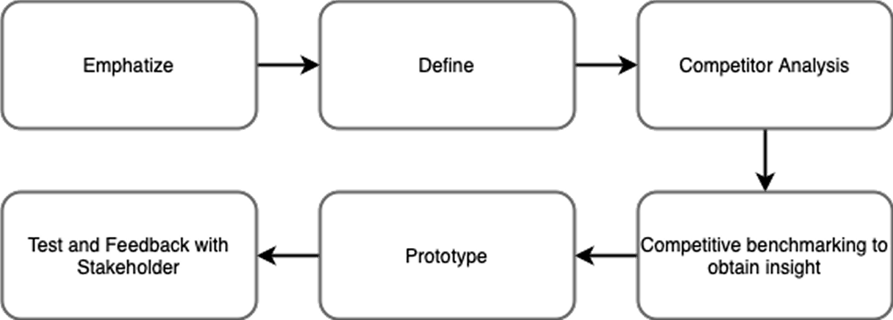
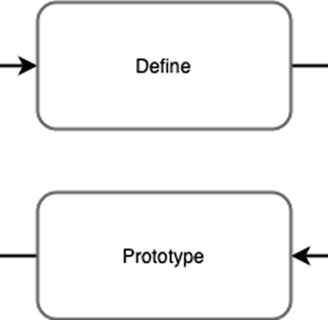
✍🏼 Insight From Research
The results of the research we did by collecting information on similar products and benchmarking analysis there are two solutions that can be given to users, namely payments using EDC (Electronic Data Capture) or creating new features to provide in store payments in maximizing the selling journey of sellers and purchasing.
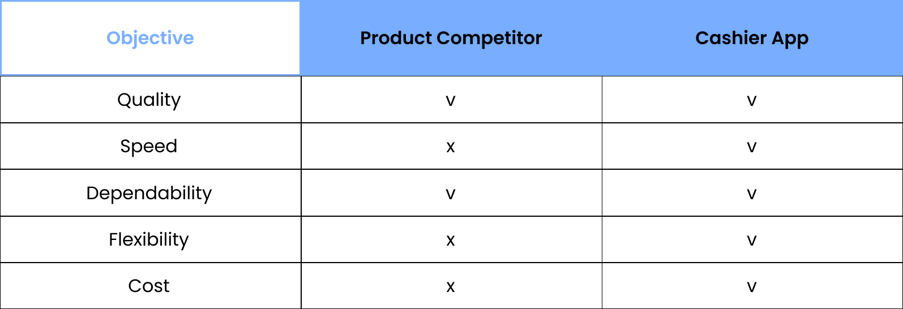
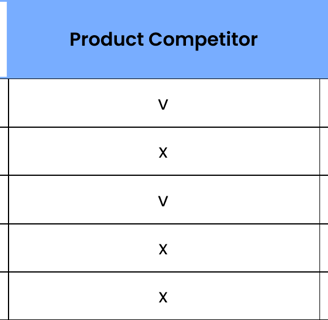
🏋🏼 User role and permission matrix
Cashier: The cashier is the ideal user role to assign to your non-management staff. They are able to do tasks such as generating transactions, send invoices to customers, access transaction history but are restricted from management functions such as downloading report and adding cashier login

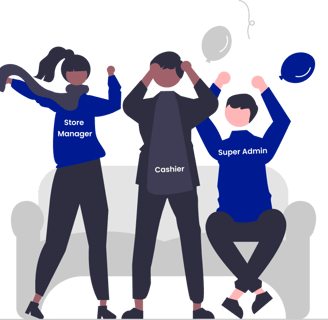
Store Manager: The store manager user represents store management staff. The store manager is able to do everything a cashier can, as well as having access to their assigned store's reporting, and the ability to add cashier/store manager credential login and cancellation if required.
Super Admin: The super admin user is intended for the store owner or the head office account. As a super admin user, you will have full access to view the cashier app, customise the organisation by creating a new user for all levels and perform the transaction report from all stores
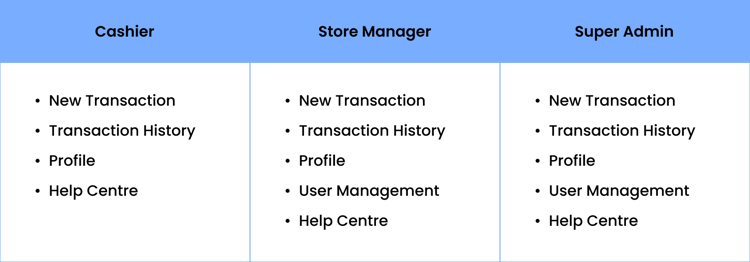
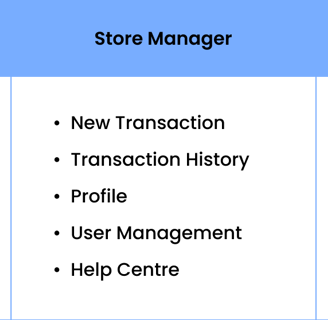
🎨 Design
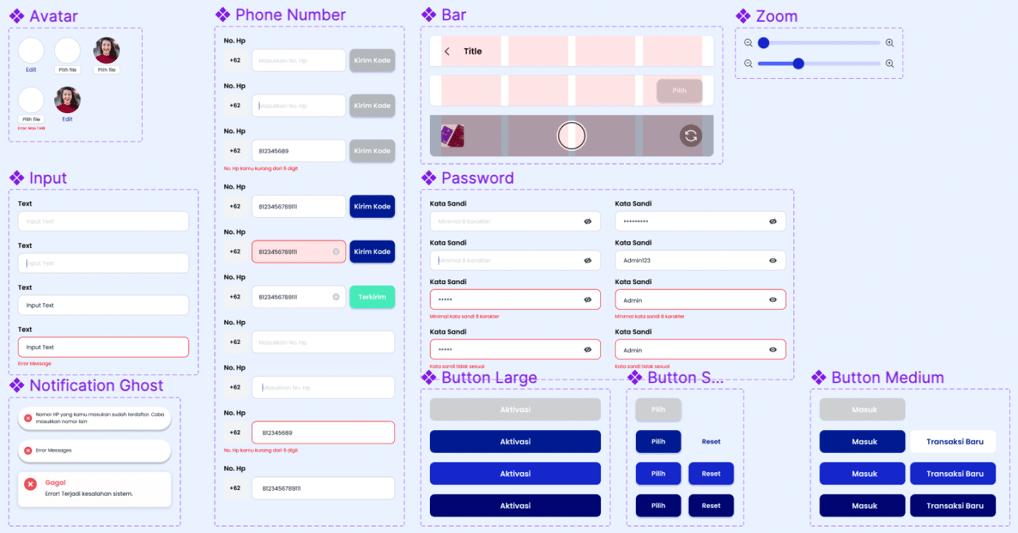
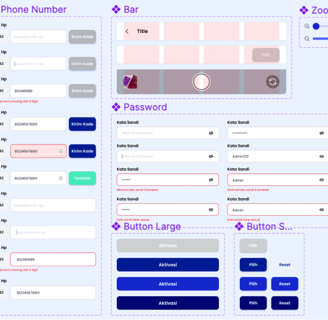
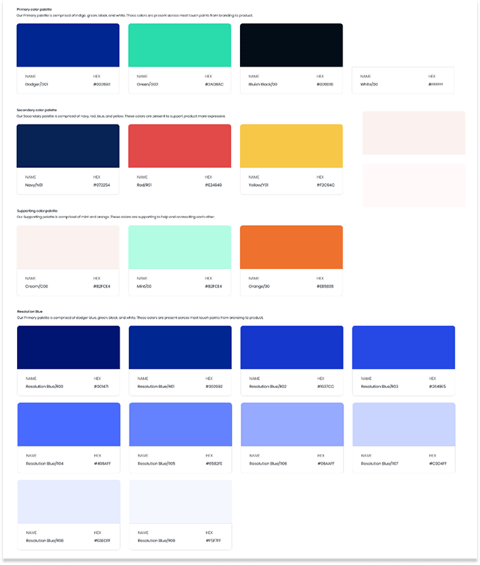
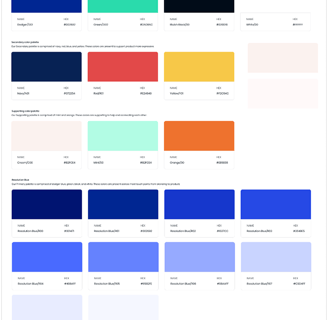
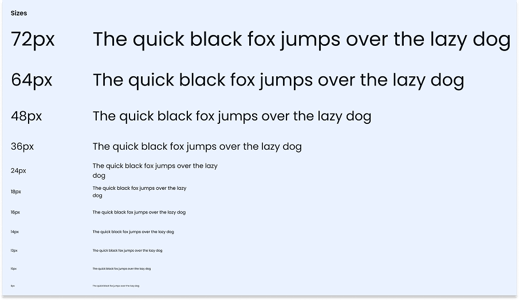
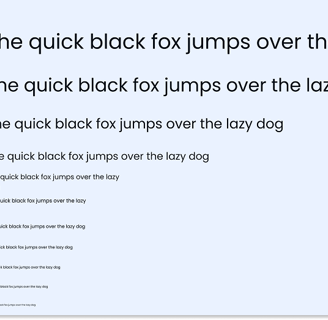
User Interface of the Cashier App
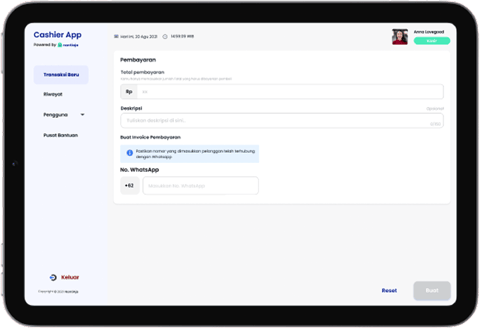
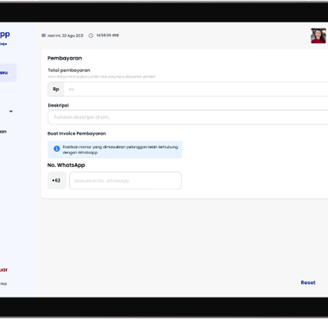
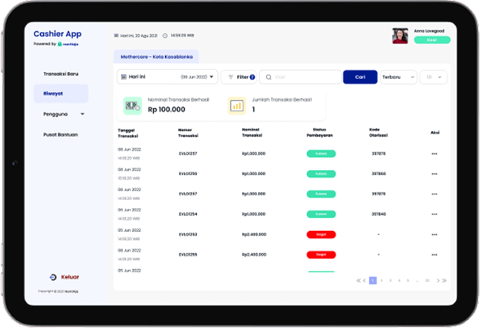
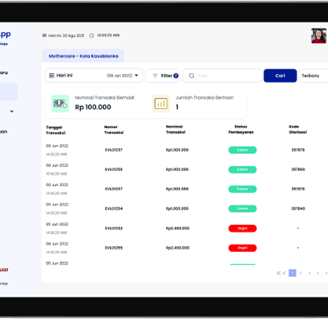
New Transaction
Transaction History
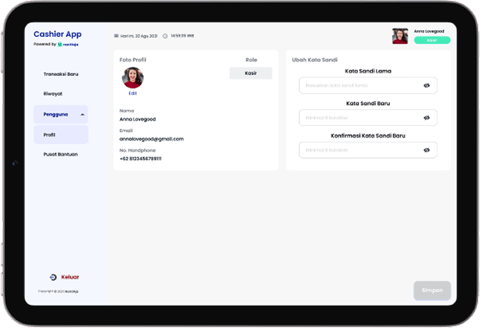
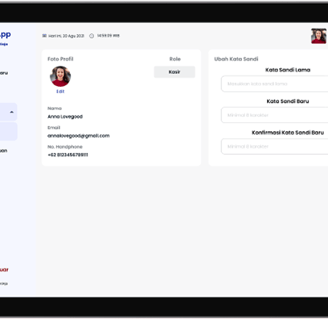
Profile
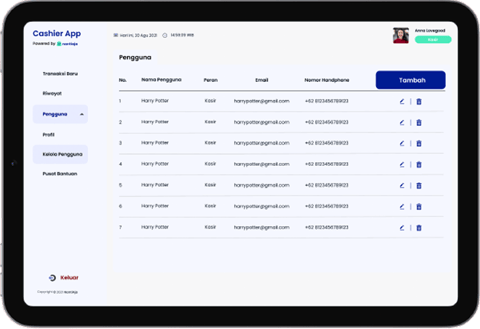
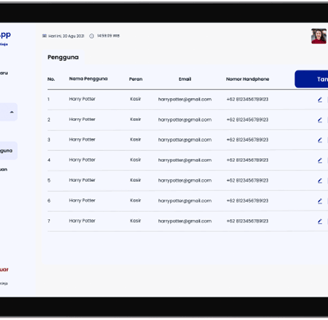
User Management
Illustration